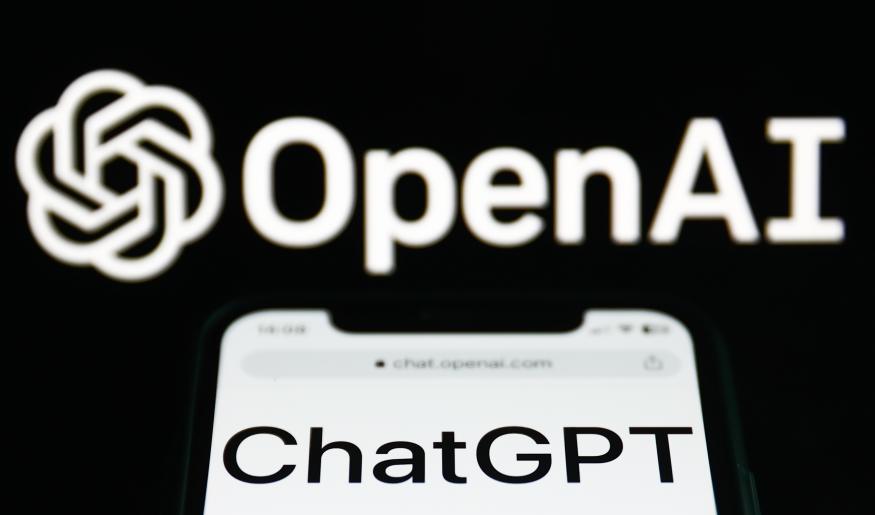Using ChatGPT on an Apple Watch
Instantly communicate with the OpenAI chatbot from your Apple Watch.
It wouldn’t be an exaggeration to state that ChatGPT is on fire. Everyone was in awe of the platform’s rapid user growth—100 million users in just two months. Nevertheless, if you want seamless access to the AI chatbot on more devices, like your Apple Watch, you’ll find out it doesn’t function that way.
Getting the chatbot on your Apple Watch is entirely out of the question because it only functions in browsers and there isn’t even an app for the iPhone. Nevertheless, that doesn’t mean you can’t use the chatbot at all on your Apple Watch. Despite the absence of an official app
are alternative ways to use your Apple Watch to access OpenAI’s language models. Let’s move forward!
Employ the Apple Watch’s “Shortcut for ChatGPT”
You may quickly start communicating with OpenAI language models on your Apple Watch by using this workaround, which utilizes the Shortcuts app on your iPhone and an API key from OpenAI.
But, as OpenAI hasn’t yet made ChatGPT available through the API, it won’t exactly be ChatGPT you’re speaking to at this time. (Good news, it’s on the way!) As of right now, the API only gives users access to GPT-3+ models. But, the experience would be much more similar to speaking with ChatGPT.
The GPT-3 model text-davinci-003—one of the models GPT 3.5 was trained on—is used in the shortcut down below. ChatGPT was refined using GPT 3.5. Based on InstructGPT, which is essentially a sibling model of ChatGPT, the text-davinci-003 model was created.
Like ChatGPT, it can also respond in detail to prompts and follow their directions. Hence, even though you won’t be conversing directly with ChatGPT, you will be communicating with something comparable.
After that has been clarified, the two-part procedure of setting up the shortcut is described in detail below.
Obtain an OpenAI API key
You’ll need an OpenAI API key in order to use the shortcut we’re going to employ for this solution. To access the most recent AI models from OpenAI for their apps, developers use the OpenAI API. The OpenAI model text-davinci-003, which is the most potent of all the available models, is accessible to you through the shortcut provided below, however, thanks to its use.
It’s simple to get your OpenAI API key if you have a ChatGPT account. To access your account’s API keys and log in with your account, click here to go to the OpenAI Account API keys page.
Finally, generate your API key by clicking the “Create new secret key” button.
You should not divulge your API keys to anybody else because they are specific to your account. As OpenAI does not re-display your secret key after you produce it, click the “Copy” icon and store your secret key somewhere. Click “OK” to close the overlay window after you have written the key down. You won’t be able to see the key after you shut the window, so don’t do that first.
You can proceed to the next step right now because that is all you need from this phase. But if you like to know how things work, here is some background information:
After you sign up for a new account with OpenAI, they provide you $18 in free credits as a free trial to all of their users for the first three months.
You can use the API key to produce requests for no cost if your trial period has not yet ended and you still have free credits available.
Use the left-side menu to navigate to “Usage” to view your credits.
When your free credits are all used up but you still want to utilize the shortcut below, you can ask for more quota, or access to tokens, and if you are granted access, you can then pay to use them. The Davinci model is 1K tokens for $0.0200.
Tokens are fragments of words, and 1,000 of them roughly equal 750 words.
In order to handle the requests, the OpenAI API tokenizes your text. In essence, each call you make to the API and each response the model generates are translated to tokens that deduct from your quota.
As a result, tokens from your account will be depleted when you communicate with the chatbot. If your prompt has 10 tokens and you want to complete it (like in the Shortcut),
request a single 90-token completion from the Davinci engine. This will cost you $0.002 and consume 100 tokens.
Their tokenizer tool can be used to evaluate your usage and learn more about how tokens function.
And if you want to keep using the API after your $18 worth of tokens have been consumed, you’ll have to buy additional tokens.Making two requests to the model for information cost me roughly $0.01 of my free credits.
Set up your iPhone’s ChatGPT shortcut
You must first establish an Apple Watch-compatible shortcut on your iPhone (or iPad/Mac) in order to communicate with the chatbot using your Apple Watch. Afterwards, you may use both your phone and watch to launch this shortcut.
The good news is that you don’t have to start from scratch. Through this link, you may obtain the aforementioned shortcut (credit to Fabian Heuwieser for creating and sharing it). On your iPhone, click the link. It will immediately launch in the Shortcuts application.
If it doesn’t, click the screen’s “Get Shortcut” button.The shortcut will then be added to your app after you select the “Add Shortcut” button.Once the shortcut has been added, you may edit it by tapping the three dots in the top-right corner of the thumbnail.Finally, scroll down and insert your produced API key (from the previous step) where it says to “Put your API key in here.”
The shortcut can even have its name changed or have other changes made to it. At the top-right corner, tap “Done”.
Use your Apple Watch’s “Shortcut for ChatGPT” app
Ask Siri to perform the ChatGPT shortcut whenever you wish to utilize ChatGPT on your Apple Watch. Say “Hey Siri, Shortcut for ChatGPT” to run it. If you’re in a situation where you can’t speak, I feel that asking Siri is more practical than going to the Shortcuts app on your Watch and manually running it.
You would be prompted by the shortcut to enter the text input method. You can either type or dictate.
If you selected “Dictating,” select “Allow” to provide the shortcut access to speech recognition.
Then, tell Siri what you want to say or, if you choose “Typing,” type it. To send data to the OpenAI API via the shortcut, select “Always Allow” on the request. If you choose to “Allow Once,” you will need to confirm each time you want to use the shortcut.
and observe the magic take place. The chatbot will respond to you right there on your Apple Watch.
Use the Apple Watch app “Latest GPT”
You can also utilize the ‘Latest GPT’ app on your Apple Watch to communicate with the most recent GPT model if locating API keys and creating shortcuts to run ChatGPT on your Apple Watch seems like too much work.
You may access the chatbot on your wrist with this Apple Watch-only app. Keep in mind that as the model is not currently available through OpenAI APIs, the app also prevents you from interacting with ChatGPT. You will only be able to communicate with GPT-3+ models.
However, using the app isn’t free either. Installation is free, however there are access restrictions. After a few requests that are free, you’ll need to purchase an app subscription.
for unrestricted use of requests. It costs $4.99 each month, $19.99 for six months, or $49.99 for a full year.
But, using the app has the advantage that you won’t need to be concerned with any technical terms like your API usage, tokens, or updating to the newest model.
Look for “Latest GPT” on the App Store on your Apple Watch. Then, click “Get” to download the app.
Press the crown to access the app list or grid on your Apple Watch in order to use the app. Tap the app icon to launch it after that.
The request should then be typed in or dictated using the keyboard. And in the chat, you’ll get the response. You cannot utilize Siri to make requests on your Apple Watch, in contrast to the shortcut mentioned above. But, there is the added bonus that the app does recall your in-app conversations.The globe has been swept up in ChatGPT’s capabilities.
But keep in mind that ChatGPT isn’t OpenAI’s only AI-language model. And while ChatGPT will soon be available through OpenAI’s API, GPT-3 language models serve as a suitable stand-in for individuals who want to use ChatGPT on their Apple Watch right away. Also, you may immediately download them to your Apple Watch using either the aforementioned app or shortcut.